How Can We Help?
Change Name and Email
How do I change my name and email in Cortex?
After logging into your Cortex Account, select the “Account” tab in the top navigation bar. From there, you will see your current Name and Email as set up for your account. Both text fields are editable for you to make changes and updates to both your name and email address.
After having made your changes or updates, click “Update” to save your changes. You will see a “Your account has been updated.” message when successful.
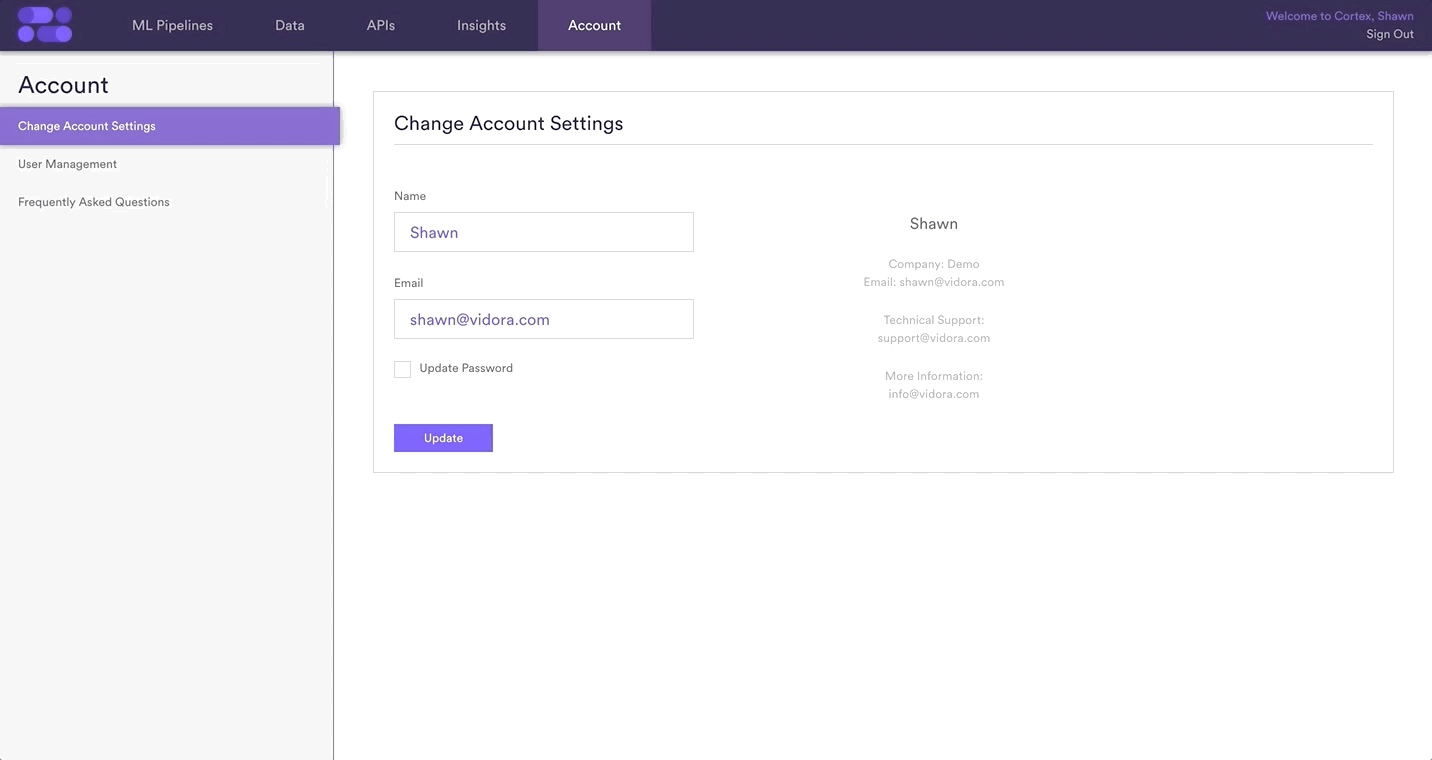
Related Links
Still have questions? Reach out to support@mparticle.com for more info!